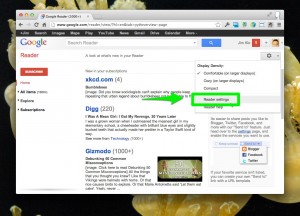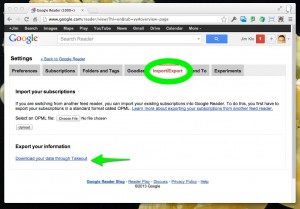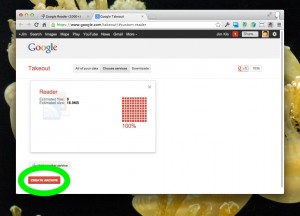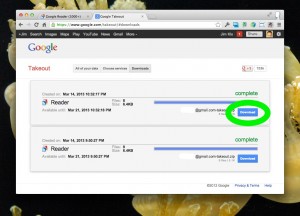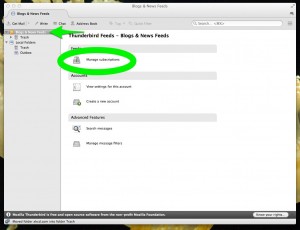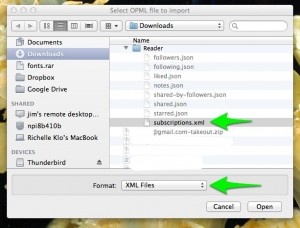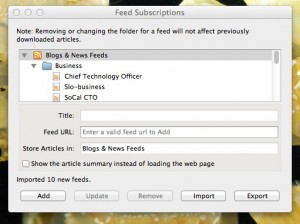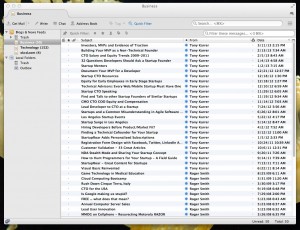Apocalypse Averted: Use Thunderbird
Settle down folks - the fact that Google has decided to sunset Google Reader, while in my opinion, not perilous. For many of you - it seems to be the equivalent to the sky falling. While many alternatives exist in many forms from excellent mobile applications like Flipboard to aggregation alternatives like Prismatic onto next generation news discovery Trap!t. Some of these have already committed to solving the gap that Google Reader will leave by preserving your Google Reader feeds. However if you're once of those - "I need a solution now" - people. Google and Mozilla have a solution that already works, and ...


De-Quarantine Synergyd
For those of you who don't know Synergy is this fabulous concept of a Keyboard & Mouse control over a network connection. It's great for use where you might have multiple CPU setup and not using a KVM but have multiple displays attached to each CPU. It allows you to use a single keyboard and mouse for all CPU's, regardless of OS. On my Mac, I use SynergyKM which is a brilliant distribution of Synergy for OS X. I upgraded my SynergyKM not too long ago, and noticed that I started to have this pesky pop up warning me that Synergyd application ...
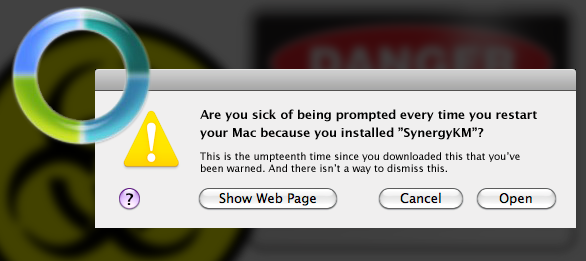
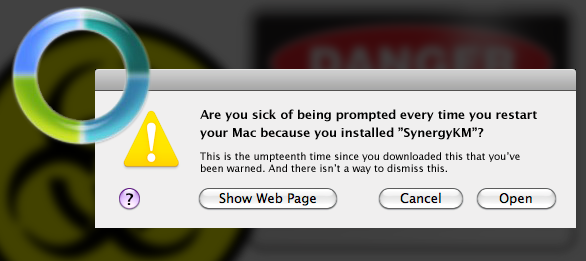
Showing hidden files in Mac Finder
As a software developer, you're always having those times when you have to edit those pesky hidden files (.profile, .project, .bashrc). I got a bit tired of having to always pop open Terminal, navigate to the folder, and launch/edit with your favorite editor that has command line launch capability. So here's a handy dandy Automator workflow that you can save as a plugin or an application to toggle the viewing of these hidden items in Finder. Free to use, Free to distribute. No Warranties. However if you find an issue, let me know. Download ToggleHiddenFiles.zip


Settle down folks – the fact that Google has decided to sunset Google Reader, while in my opinion, not perilous. For many of you – it seems to be the equivalent to the sky falling.
While many alternatives exist in many forms from excellent mobile applications like Flipboard to aggregation alternatives like Prismatic onto next generation news discovery Trap!t. Some of these have already committed to solving the gap that Google Reader will leave by preserving your Google Reader feeds.
However if you’re once of those – “I need a solution now” – people. Google and Mozilla have a solution that already works, and I’ll show you how to do this now.
1. Login to Google Reader and go to Reader Settings
2. On settings click the Import/Export tab, then click “Download your data through Takeout”.
3. Login to Takeout if prompted, then click “Create Archive”.
4. After a few moments an archive will be created from which you can then click “Download”. Unzip that file and ensure that subscriptions.xml is there.
5. Head over to Mozilla and grab Thunderbird if you don’t have it already. Install and launch.
6. In Thunderbird, select “Blogs & News Feeds”. Click “Manage Subscriptions”.
7. In the “Feed Descriptions” dialog, click “Import”.
8. In the file dialog, change to format to “XML” and then find that subscriptions.xml file we unzipped from the Takeout archive earlier. Select it, then click “Open”
9. Your feeds should now be imported! Close the “Feed Descriptions” dialog, Select “Blogs & News Feeds” in the main window, then click “Get Mail”.
10. After a few moments your feeds should now sync. Done!
Now, go feed that RSS addiction!
Technology by .
For those of you who don’t know Synergy is this fabulous concept of a Keyboard & Mouse control over a network connection. It’s great for use where you might have multiple CPU setup and not using a KVM but have multiple displays attached to each CPU. It allows you to use a single keyboard and mouse for all CPU’s, regardless of OS. On my Mac, I use SynergyKM which is a brilliant distribution of Synergy for OS X.
I upgraded my SynergyKM not too long ago, and noticed that I started to have this pesky pop up warning me that Synergyd application had been downloaded from the internet asking me if I really wanted to launch this. For most applications this is a one time thing, once you approve this it never bugs you again. I’ve had this issue before, and it befuddles me why the SynergyKM team hasn’t fixed this, however I’d fixed this previously myself and wanted to finally document the process so I don’t have to keep looking for these steps again.
Because SynergyKM is a Preferences Pane, and as Synergyd.app is included as a Resource to SynergyKM it’s the quarantine attribute is not removed when it prompts for authorization.
To fix this, you can pop-open your your favorite Terminal.app. From here you’re going tot want to perform the following:
arkitec$ cd /Library/PreferencePanes/SynergyKM.prefPane/Contents/Resources/ arkitec$ sudo xattr -l Synergyd.app com.apple.quarantine: 0000;4b15b0af;Firefox;|org.mozilla.firefox
You’ll notice that the com.apple.quarantine attribute is set since I downloaded the file using Firefox. This is what is causing all the havoc. To fix we just need to remove this flag from 2 places, one a directory, the other a file. In terminal do the following:
arkitec$ sudo xattr -d com.apple.quarantine Synergyd.app arkitec$ cd Contents/MacOS/ arkitec$ sudo xattr -d com.apple.quarantine Synergyd
If you now stop/start SynergyKM from your menubar icon, you will now no longer get the quarantine popup. This same solution will work for any file that you have this issue with.
Technology by .
As a software developer, you’re always having those times when you have to edit those pesky hidden files (.profile, .project, .bashrc). I got a bit tired of having to always pop open Terminal, navigate to the folder, and launch/edit with your favorite editor that has command line launch capability. So here’s a handy dandy Automator workflow that you can save as a plugin or an application to toggle the viewing of these hidden items in Finder. Free to use, Free to distribute. No Warranties. However if you find an issue, let me know.
Download ToggleHiddenFiles.zip
Technology by .
I’ve finally broken down and finally updated my Powerbook to one of the new snazzy milled aluminum MacBooks. After finally getting the print drivers installed for my HP Color LaserJet 2605dn, I got a little project that required me to print 1/4 sheets. I’ve done this many times before, but honestly – since the printing functionality on my Tiger install was non-functional for so long, it had been quite some time since I had done it last.
After getting my layout ready to print – I needed to create a Custom Paper size in Print Setup to accomplish this. When I initially started, I defined a custom paper size of 5.5″ wide x 4.25″ tall in Print Setup. Little did I know this would be the source of my grief three hours later. After numerous failed prints, and lots of tweaks to the print settings which did nothing. I noticed that Source paper size which was my custom size was differing from Paper Handling size (which wanted US Letter, and didn’t show my custom size as an option). After much trial and error (and Googling) I discovered the problem; the dimensions of my custom paper size had to be entered as if it were being used in a portrait layout (4.25″ wide x 5.5″ tall).
The annoying thing about this whole ordeal is that the driver should have been smart enough to just rotate the paper size and just deal with it. So is this a feature or a bug? Dunno – who’s to blame? Apple for not having a hinting mechanism when defining custom paper sizes? HP for not making their driver be able to figure this out? I wonder if anyone else has this issue with other printers?
Moral of the story? Always define paper sizes in portrait!
Technology by .