Mar
14
Settle down folks – the fact that Google has decided to sunset Google Reader, while in my opinion, not perilous. For many of you – it seems to be the equivalent to the sky falling.
While many alternatives exist in many forms from excellent mobile applications like Flipboard to aggregation alternatives like Prismatic onto next generation news discovery Trap!t. Some of these have already committed to solving the gap that Google Reader will leave by preserving your Google Reader feeds.
However if you’re once of those – “I need a solution now” – people. Google and Mozilla have a solution that already works, and I’ll show you how to do this now.
1. Login to Google Reader and go to Reader Settings
2. On settings click the Import/Export tab, then click “Download your data through Takeout”.
3. Login to Takeout if prompted, then click “Create Archive”.
4. After a few moments an archive will be created from which you can then click “Download”. Unzip that file and ensure that subscriptions.xml is there.
5. Head over to Mozilla and grab Thunderbird if you don’t have it already. Install and launch.
6. In Thunderbird, select “Blogs & News Feeds”. Click “Manage Subscriptions”.
7. In the “Feed Descriptions” dialog, click “Import”.
8. In the file dialog, change to format to “XML” and then find that subscriptions.xml file we unzipped from the Takeout archive earlier. Select it, then click “Open”
9. Your feeds should now be imported! Close the “Feed Descriptions” dialog, Select “Blogs & News Feeds” in the main window, then click “Get Mail”.
10. After a few moments your feeds should now sync. Done!
Now, go feed that RSS addiction!
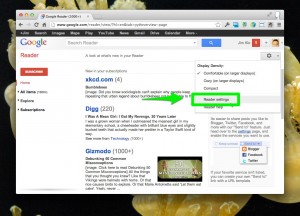
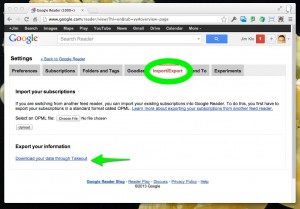
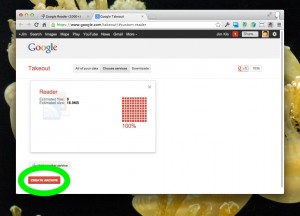
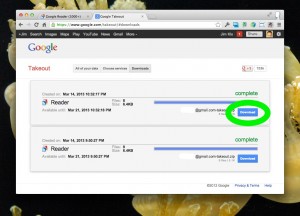
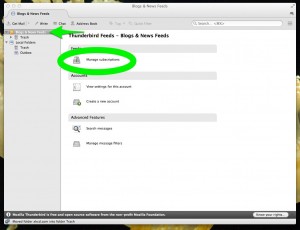

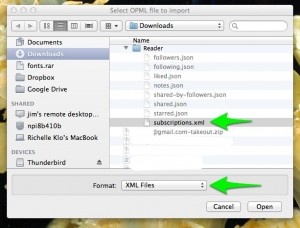
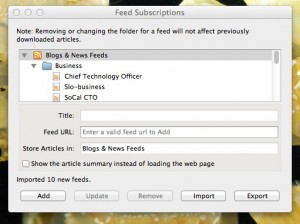
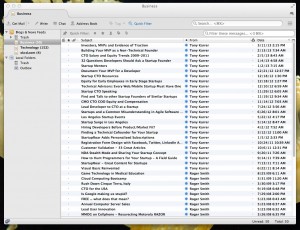
Apocalypse Averted: Use Thunderbird http://t.co/WeSDVY5n6D
@emdot keep it up… I’ll edit and blame you as queen @google whiner http://t.co/lmPX9q8z0W
http://t.co/lmPX9q8z0W